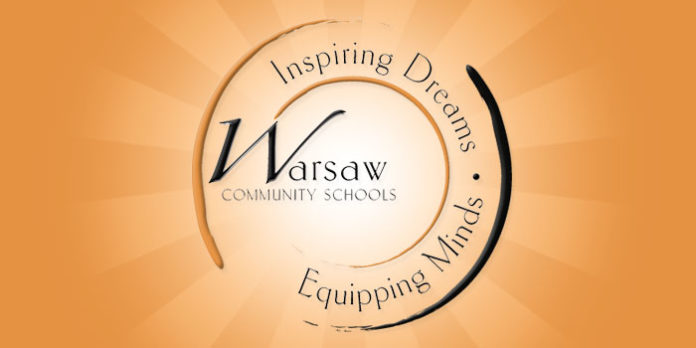Warsaw Community Schools has moved its registration process entirely online, beginning with the 2017-2018 school year. But, if parents want to complete registration in person or visit the school, they are hosting in-building registration hours as well.
Those hours are: July 26 3 to 7 p.m., July 27 noon to 7 p.m., and July 28 8 a.m. to noon.
Parents wanting to pay cash for textbook rental fees or set up a payment plan will need to attend the in-person registration. Otherwise, the process can be completed online through a registration portal. Here’s how:
• Sign in to the PowerSchool parent portal.
• Select the student you wish to register along the top.
• Select the InfoSnap student registration icon on the left-hand menu for returning student registration.
• Agree to the terms and conditions.
• Click begin forms.
• Once the process for one student is completed, remaining students can be registered. Information will be copied from the first student registration so it doesn’t have to be entered again.
To complete registration, a parent or guardian will receive additional emails to:
• Pay textbook rental fees.
• Complete health information.
• Apply for free or reduced lunches and/or put money into a child’s lunch account.
• Sign up for insurance for a student’s 1:1 iPad.
Completing these steps finalizes the registration process.
For students new to the district, a parent or guardian will access new student registration here. Or in Spanish, here.
For questions regarding how to apply for an out-of-district or within district transfer, call the WCS Central Office at 574-371-5093.
The Times Union contributed to this story.